Unlike a static bitcoin address you can share your payment code publicly without revealing your entire balance or transaction history.
You can also share a copy of the QR code image of your payment code by tapping the share icon in the toolbar.
Step 1 - Open the PayNyms screen
From the main screen of the wallet press the blue '+' button located on the bottom right of the screen. Tap the purple PayNyms button.Step 2 - View your PayNym's payment code
From the PayNyms screen, tap the share icon in the toolbar. This will bring up a QR code and a string of text beginning in 'PM8T'.Step 3 - Share your payment code
The text beginning with 'PM8T' is your payment code. You can Tap the text to copy it to your clipboard.You can also share a copy of the QR code image of your payment code by tapping the share icon in the toolbar.