Receiving Bitcoin
First things first. You cannot buy bitcoin with Samourai Wallet. You can only store bitcoins you already own. In order to take full advantage of our premium functionality that enhances your privacy you must have some bitcoin in your wallet. We recommend an initial deposit of least 0.001 BTC, to unlock the full potential of Samourai.Video Tutorial
Step 1 - Get your latest bitcoin address
Your Samourai Wallet contains an infinite amount of bitcoin addresses that get used once and then are archived. To get your latest bitcoin address press the blue '
Step 2 - Scan or share your address
Samourai Wallet will display a QR code of your latest bitcoin address. Underneath the QR code is the actual address text. You can scan this QR code with any other bitcoin wallet or you share the QR code or address manually...- To copy the address to clipboard: Tap the address text and press 'YES'
- To share the QR code image: Tap the share icon
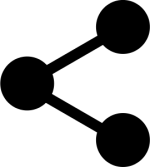 in the toolbar.
in the toolbar.
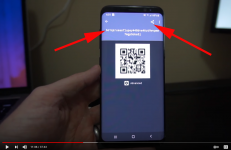
Step 3 - Send from your other wallet
With your other wallet or service either scan the QR code on the Receive screen or paste the address. We recommend depositing at least 0.001 BTC to unlock the full potential of the wallet.Step 4 - Congrats!
You just made your first deposit. Samourai will notify you once it sees the transaction on the network. This is usually nearly instant. You will see your balance update and your first transaction appear in the transaction list!Note for Whirlpool Users
If you're hoping to use Samourai with Whirlpool, make sure you deposit enough BTC to enter into Whirlpool. The smallest amount you can enter into Whirlpool is a little above 0.0105 BTC.Advanced Option
Request amount - you can specify the amount you want to receive. You can write the sum in BTC or in sat.Address Type - you can specify the type of address you want to use.
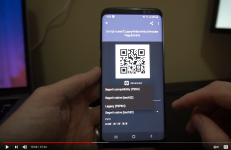
It defaults to Segwit native which is just a bitcoin address that starts with the "b". Segwit compatibility starts with the "3". And Legacy starts with a "1". The main difference in these is how much the fees will cost because of how much data it takes up on the Bitcoin blockchain. The most efficient way is to use the default which is the one that start with "b". Some older wallets may not recognise Segwit address so in that case try to switch to Segwit native or Legacy. More about Segwit in Segregated Witness . When you want to receive payment from the public (like on social media or a website) avoid reviling your BTC address, rather use PayNym.
Related links
- Segregated Witness - Segregated Witness is a recent upgrade to the bitcoin network that helps keep miner fees as low as possible when transacting. Samourai Wallet was among the first to support SegWit, allowing users to create efficient transactions that keep miner fees as low as possible.
- PayNym - When you share a normal address publicly, you are giving surveillance firms a starting point to track you. PayNyms defend against this type of 'First Touch' attack by never revealing an address to anyone other than the sender and recipient of the transaction.
Last edited: