Samourai Wallet has built-in signature generation to prove control of a bitcoin address private key without revealing the private key to anyone. The list of current unspent outputs contains a list of addresses that can sign messages in your wallet. Currently you can only sign messages with addresses that contain an unspent balance of bitcoin.
From this screen, tap the options icon on the top-right of the screen to bring up the Advanced options for that UTXO. From there, tap "Sign Message" to sign a message of your choosing.
Step 1 - Show unspent outputs
Tap the three vertical dots on the top right of the toolbar and then tap Show unspent outputs. This will launch a list of current unspent outputs in your wallet.Step 2 - Select the address to sign from
Tap the unspent output that corresponds with the bitcoin address that you want to sign the message from. This will bring up a screen with details about your UTXO.From this screen, tap the options icon on the top-right of the screen to bring up the Advanced options for that UTXO. From there, tap "Sign Message" to sign a message of your choosing.