Search results
-

Making your first Ricochet Sending
A Ricochet Sending is a Samourai exclusive transaction type. Ricochet defends against bitcoin blacklists by adding additional decoy transactions between the initial send and eventual recipient. You should consider using Ricochet when sending to Bitcoin Exchanges, and companies that are known to...- Satko
- Thread
- Replies: 0
- Forum: Samourai wallet
-

How much does a payment code connection cost?
Samourai Wallet charges a one time fee of 0.00015 BTC + normal miner fee paid at time of connection. Once a connection is active, there are no further connection fees with that payment code. The fee is automatically paid by your wallet as part of the Connection transaction. You will be asked...- Satko
- Thread
- Replies: 0
- Forum: Samourai wallet
-

Make your first deposit - Receiving Bitcoin
Receiving Bitcoin First things first. You cannot buy bitcoin with Samourai Wallet. You can only store bitcoins you already own. In order to take full advantage of our premium functionality that enhances your privacy you must have some bitcoin in your wallet. We recommend an initial deposit of...- Satko
- Thread
- Replies: 0
- Forum: Samourai wallet
-

Creating your first payment code connection
Think of a payment code as a permanent and reusable code that you can share with anyone. It looks similar to a bitcoin address but it is longer and starts with 'PM8T' Anybody who connects to your payment code can generate private bitcoin addresses on demand for sending bitcoin to your wallet...- Satko
- Thread
- Replies: 0
- Forum: Samourai wallet
-

Forgotten PIN Code
Video Guide After three unsuccessful PIN code attempts you will be asked to enter your wallet passphrase. If the passphrase is correct you will be presented with a PIN reminder. You may then use your PIN code to enter your wallet as normal.- Satko
- Thread
- Replies: 0
- Forum: Samourai wallet
-

Manually export wallet backup
In addition to automatically backing up your wallet you can choose to manually export an encrypted backup of your wallet at any time. Step 1 - Initiate export Tap the three dots on the top right of the Samourai toolbar to access the extra menu and tap Export wallet backup. Step 2 - Choose...- Satko
- Thread
- Replies: 0
- Forum: Samourai wallet
-

Get your latest bitcoin address
Your Samourai Wallet contains an infinite amount of bitcoin addresses that get used once and then are archived. These archived addresses are never discarded, but they are not used again to protect your privacy and security. This means your bitcoin address will change all the time, this is not...- Satko
- Thread
- Replies: 0
- Forum: Samourai wallet
-

View your post-mix UTXOs in Samourai
Just as you can view any of the Unspent Transaction Outputs (UTXOs) for your wallet's main "account" via the UTXOs Screen, you can also easily view, manage, and interact with your wallet's Whirlpool post-Mix UTXOs via the post-mix UTXOs screen in Samourai. Note: Your post-mix UTXOs screen will...- Satko
- Thread
- Replies: 0
- Forum: Samourai wallet
-

Mixing on Mobile with Whirlpool
Doing your first mix on mobile Ready to dive into Whirlpool and get mixing on mobile? Follow the steps below to get started. Make sure you have enough BTC to Mix Make sure you have enough BTC ready to enter into Whirlpool. The smallest amount you can mix is a little above 0.0105 BTC. If your...- Satko
- Thread
- Replies: 0
- Forum: Samourai wallet
-

Test your current wallet passphrase and backup
Samourai Wallet has included some debugging tools in the Settings menu. You can use these tools to test your passphrase and the status of your current backup file. It is recommended to run this diagnostic periodically. Step 1 - Open the Troubleshoot menu Tap the three vertical dots on the top...- Satko
- Thread
- Replies: 0
- Forum: Samourai wallet
-

Forgotten Passphrase
A forgotten passphrase is very serious as your passphrase is directly tied to your secret private keys that allow access to your funds. Video Guide If you have access to your wallet: If you currently have access to your wallet via PIN code you should immediately send your coins out of the...- Satko
- Thread
- Replies: 0
- Forum: Samourai wallet
-

Forgotten Secret Words
If you forget your 12 secret words you can easily review them again from within the Samourai Wallet. Step 1 - Open Settings Navigate to the settings by tapping the three dots on the top right of the Samourai toolbar to access the extra menu and then tapping Settings. Once in the settings...- Satko
- Thread
- Replies: 0
- Forum: Samourai wallet
-

Displaying unspent outputs
Unspent outputs are simply put, bitcoin in your wallet that can be spent as an input in a new transaction. The combined amount of unspent outputs is equal to your total spendable balance. How to display unspent outputs Tap the three vertical dots on the top right of the toolbar and then tap...- Satko
- Thread
- Replies: 0
- Forum: Samourai wallet
-

Sign a message with a UTXO
Samourai Wallet has built-in signature generation to prove control of a bitcoin address private key without revealing the private key to anyone. The list of current unspent outputs contains a list of addresses that can sign messages in your wallet. Currently you can only sign messages with...- Satko
- Thread
- Replies: 0
- Forum: Samourai wallet
-

View a UTXO private key
Samourai Wallet is an HD wallet. This means that when you combine your 12 secret words with your passphrase you can generate every private key for every address your wallet will ever create. However there are circumstances where you may quickly require an individual private key for an active...- Satko
- Thread
- Replies: 0
- Forum: Samourai wallet
-

Displaying unspent outputs
Unspent outputs are simply put, bitcoin in your wallet that can be spent as an input in a new transaction. The combined amount of unspent outputs is equal to your total spendable balance. How to display unspent outputs Tap the three vertical dots on the top right of the toolbar and then tap...- Satko
- Thread
- Replies: 0
- Forum: Samourai wallet
-

Like-type change outputs
When a bitcoin transaction is created, the bitcoin wallet searches for available unspent outputs in the wallet and uses them to send the specified amount to the specified destination. The entire unspent output must be spent, so if the amount on the output is larger than the specified amount to...- Satko
- Thread
- Replies: 0
- Forum: Samourai wallet
-

Reveal all individual private keys in the wallet
The purpose of this article is to explain how to derive individual private keys for every bitcoin address in your Samourai Wallet, using a Mnemonic Code Converter tool. This tool, when properly configured, will reveal the private keys for every single address in your Samourai Wallet. When you...- Satko
- Thread
- Replies: 0
- Forum: Samourai wallet
-

Importing a wallet from another app
Samourai Wallet is compatible with all modern bitcoin wallets that follow standards put forward and enforced by the bitcoin community. Follow this guide to import an existing wallet. Step 1 - Determine compatibility Samourai Wallet is compatible with all Bitcoin wallets that support the...- Satko
- Thread
- Replies: 0
- Forum: Samourai wallet
-

Creating a new wallet
Samourai Wallet private keys are generated offline on your device and are never known by anyone but yourself. Follow this guide to create a new Samourai Wallet. Video Tutorial Step 1 - Install Install Samourai Wallet from the Google Play store onto your Android device. Step 2 - Create new...- Satko
- Thread
- Replies: 0
- Forum: Samourai wallet